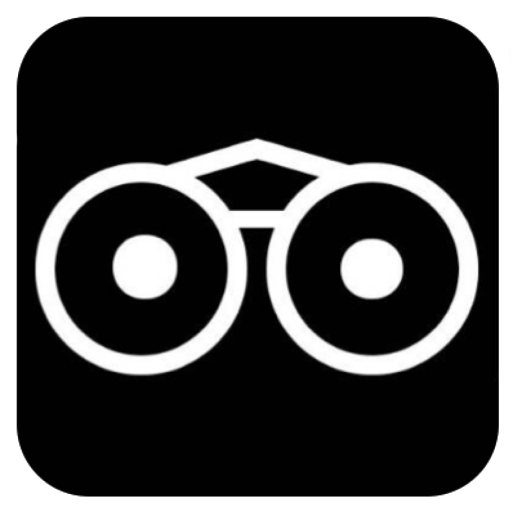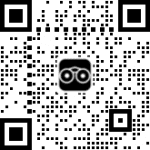To launch your School’s Yearbook (as a Secondary School Head or Staff) or Department’s Yearbook (as a Class Coordinator), simply login or create an account on Vicilook and carefully follow the STEPS below;
STEP 1:
Create ‘Graduand Pages’ for each of your Students (if you are a secondary school head) or for yourself (if you are a tertiary institution student), repeat this process until you have created for all the Graduating Students in your School (as a Principal or Staff of the Secondary School) or ask your Class Members (if you are the one coordinating this for your Department). Click HERE to see how to do it.
STEP 2:
Create a ‘Yearbook Page’ for your School (as a Secondary School Head or Principal) or Department (as a School Departmental Head). Click HERE to see how to do it.
STEP 3:
Begin to add the names of the Students whose Graduand Pages have been created earlier as stated in STEP 1 above. Ensure to add all the students whom you have created a ‘Graduand Page’ before publishing the ‘Yearbook Page’. Click HERE to see how to do this.