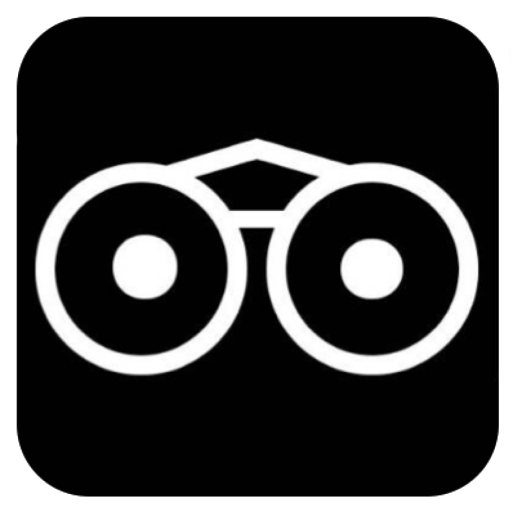The Vicilook Yearbook is a beautiful and exciting product of ours, which helps graduands and alumni anywhere in the world to build a digital, highly secured, expandable, personalized, local but globally accessible framework that contains everyone that graduated or belongs to a same school year, whereby each graduand or alumnus has a page dedicated to him or her, to contain very vital and interesting info about him or her and most importantly using a single secured link ( Vicilook Synapse Technology ) to connect all the verified graduands or alumni on a single highly secured page that cannot be altered or manipulated, which showcases all the individuals that actually belong to one School graduation set or time.
BENEFITS OF VICILOOK YEARBOOK
- Provides a highly secured data and info on actual individuals that were part of graduation year from a school.
- It serves as a very valid source of verification and authentication.
- It provides a platform for an alumnus to reflect back, bask in nostalgia and maybe create room for a need to meet up.
- It is not just very very affordable compared to the contemporary Paper version of a yearbook but also requires a one-time payment that would retain your page till the end of time.
- It is more secured than the paper version, in the sense that it cannot be physically tampered with or destroyed.
- It is more accessible than the paper version, therefore it can be accessed by anyone around the globe.
- A Graduate can be looked up on popular search engines such as Google and Bing by typing their full name and found via his or her Vicilook Yearbook Page and this can serve as a powerful means of verifying if he or she actually graduated from a specific School and Department alongside or vital info that comes along it.
- Due to the fact that it’s digital, it contains unlimited spaces to add as many details of an individual as possible, therefore more columns can be added which a paper version would never be able to contain due to more space, more money and time it would demand, in order to give more life to the School’s Yearbook. Due to its unlimited advantage over the boring and ‘Old School’ paper version, We-Yearbook will keep adding features which can be later updated in the future by the alumnus that own that page and this helps it to be current ( This Feature can also be Turned-Off if not wanted by the School or Department).
- It can also be inserted into one’s CV as a link or QrCode found on the individual pages, which an employer can easily scan or visit to get more details on the job applicant’s academic details.
- It provides a transparent, public and very quick means of validating who and whom actually graduated from which school, when and even what they picked up along their journey as a student.
- Social Media Handles of the graduands (such as Facebook, twitter, TikTok, LinkedIn, etc) can be displayed on their individual pages, to enable their colleagues or anyone out there to socially connect with the graduand, at the moment and in the future.
- It can be used for international validation because of the Vicilook Synapse Technology integrated into its framework.
- It serves also as a POOL of young undergraduates, professionals and talents that can be sourced and reached out to by any company, NGOs, Government Institutions and parastatals for things like employment and internship opportunities or any form of collaborations, locally or internationally.
To view some existing examples, click HERE (for Secondary Schools) or HERE (for Tertiary Schools).
If interested, simply apply as a School or a Department and send an email to yearbooks@vicilook.com .
This service costs just a ONE TIME payment fee of ₦500 (for Nigerians) or $0.50 (for Internationals), per Class Member and this payment sustains your page for life (NO HIDDEN OR FUTURE CHARGES).
REFUND POLICY:
Vicilook will only make a refund in a case where payment was made with a Yearbook being created and no refund will be made as soon as the Yearbook page is being created by the applicants and approved by Vicilook, for as soon as the Yearbook page is being setup after which full payment is made, no refund will be made, irrespective of whether members have been added to the Yearbook page or not.
Also, in a case where a page violates any of our T&C and we suspend or delete it, no refund will be made too.
HOW TO LAUNCH YOUR CLASS’S OR SCHOOL’S VICILOOK YEARBOOK PAGE
- First, Members should create their individual Class Member pages. Click HERE to see how to create the Class Member pages.
- Then, create the Yearbook page (click HERE to see how to) and begin adding the names of the Class Members (Click HERE to see how to do that) and SUBMIT your Class’s Yearbook to launch it immediately.
For any enquiries or complains, send a mail to yearbooks@vicilook.com or call +2349136705002.
By tapping the black ‘CREATE NOW’ button below in order to create your Department or School’s Yearbook, it means you have digested and agreed to all the T&C as well as all the other vital contents of this page.