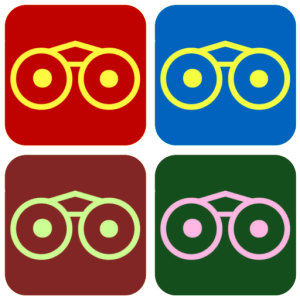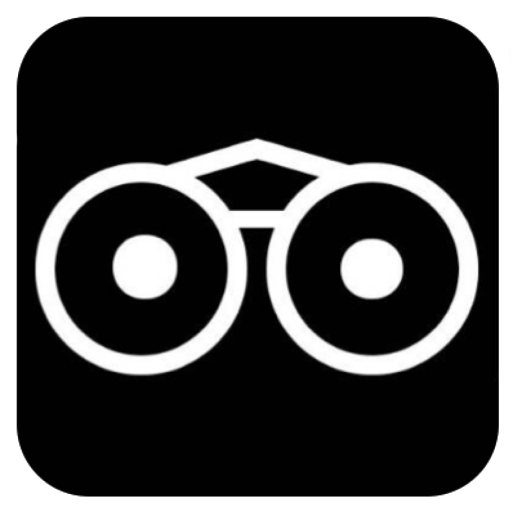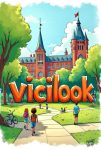
VICILOOK SERVICES REQUIREMENTS & GUIDELINE FOR TERTIARY SCHOOLS
After an official application for any of our School services is made via an official letter-headed document signed by the school’s authority, scanned and sent to we@vicilook.com, the following details below can be followed up immediately.
See example below;
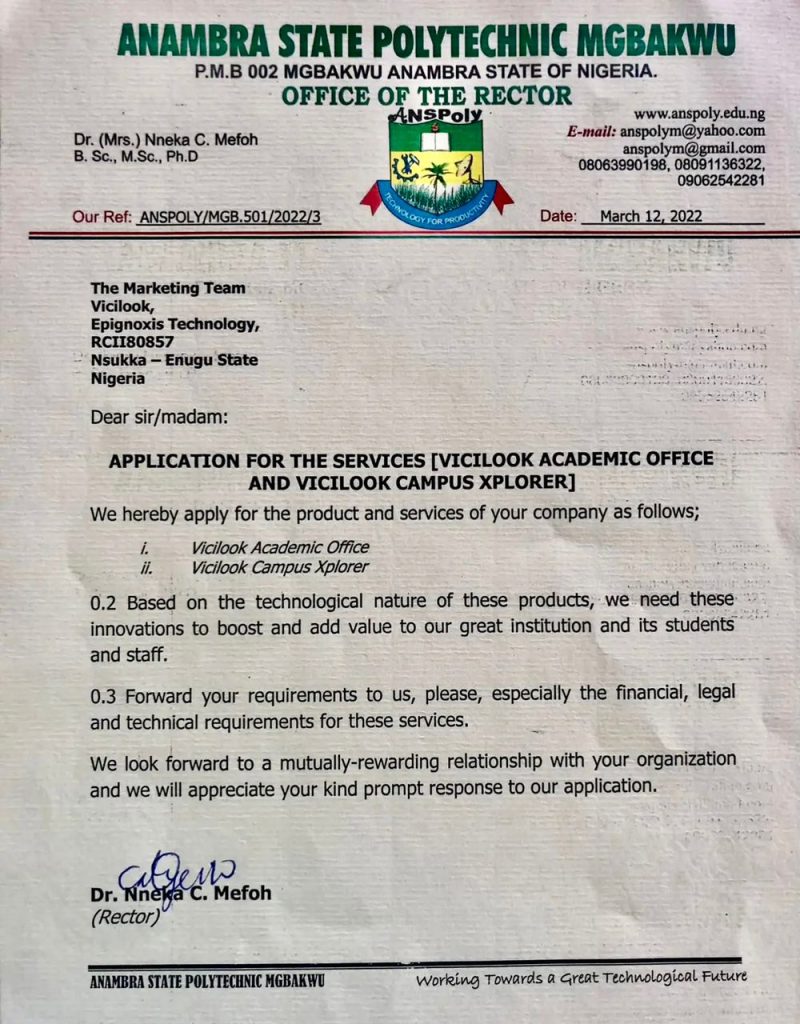
Next, the school must officially write to us (preferably with a letter-headed document) or via an official email of any School’s Representative, stating the total number of staff and students that would currently be utilizing our tech and this will enable us to issue an official invoice to the school and after payment is made, an official Receipt from Vicilook via their official email will be issued to the school to any email they provided us with.
.
FOR STAFF:
After a successful payment is made, the following template below should be used by the School’s staff to submit their details by clicking HERE or sent to this email, we@vicilook.com.
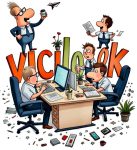
Template is as follows;
- Full name of staff with all titles.
- Full written Bio of staff (write everything you want the world to know about you).
- Academic qualifications & Certifications.
- Staff’s CV as a PDF document.
- Not more than 5 pix for your Gallery section.
- List of Professional Memberships or Bodies you belong to.
- Your current office or position in the institution.
- Pix of Awards, Honors & Recognitions obtained (if any).
- Pix of Professional Certifications (NOT YOUR ACADEMIC CERTIFICATE).
- Your Gmail or Yahoo mail address.
- Your Phone number.
- List of Workshops and Seminars attended.
- Pix of certificates obtained from those Workshops & Seminars.
- Weblinks to all your Research works.
- Any other thing you would love to add to your page that is not listed above.
See an example of an Academic Office page HERE
IMPORTANT: Your page is your official website to tell the world who you are and it would be accessible to anyone from around the world and would be visible on various popular search engines such as Google and Bing, so be FREE to take advantage of it.
NOTE: You are not compelled to submit any of the items listed above, therefore submit anything you’re comfortable with submitting.
Once your page is setup, you will be able to have direct backdoor access to your page, which means you will be able to edit and manage it yourself, as it’s even very easy to do so, including assistance from the Vicilook Official Team or the ‘Campus Vicilookers’ (Students working for Vicilook).
REMEMBER: Your page is a dynamic one, which means that you can always UPDATE the content of your page, to either ADD or REMOVE something from your page.
.
FOR STUDENTS:
After a successful payment is made, the following below can be commenced;
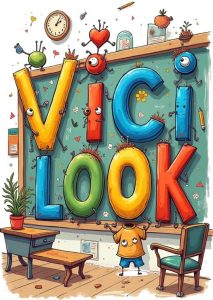
For Vicilook Yearbook:
A complete list of all the verified students should be sent as a document to ‘yearbooks@vicilook.com’ , a link with a unique portal will be sent to the school, which their students would use in creating their pages. We would use the list of students sent by the School’s Registrar to approve the students Yearbook profiles before they become visible online.

To break it down better;
A. Complete list of all names of VERIFIED STUDENTS should be sent as a document to ‘yearbooks@vicilook.com’.
.
B. A unique link with a portal and instructional guide on ‘How To Create Your Yearbook Profile’ will be sent to the Registrar, which their students will access to create their Yearbook profiles. The school should apply best means to disseminate the portal link to their students.
.
C. Vicilook will approve profiles created by students based on the Students List that was sent to us by the registrar, to make their profiles visible and accessible online.
Click HERE to see an example of a Yearbook.
.
For Vicilook Campus Xplorer:
After successful payment, Vicilook will write an email requesting for a ‘Campus Xploration & Mapping’ (CXM) approval, which when approved with an official signed letter from the Head of the School’s Management, we will immediately commence the exercise and get it launched within a space of 2 weeks in the most efficient and silent way possible without disrupting the activities of the School.
Click HERE to see an example of a Campus Xplorer project.
For any enquiry, clarifications or assistance, contact us via we@vicilook.com or Chat Us NOW by clicking HERE.
•••||•••
Vicilook Academic Office, Vicilook Campus Xplorer, Vicilook Yearbook, Tertiary Institutions, Tertiary Schools, Universities, Polytechnics, Colleges Of Education