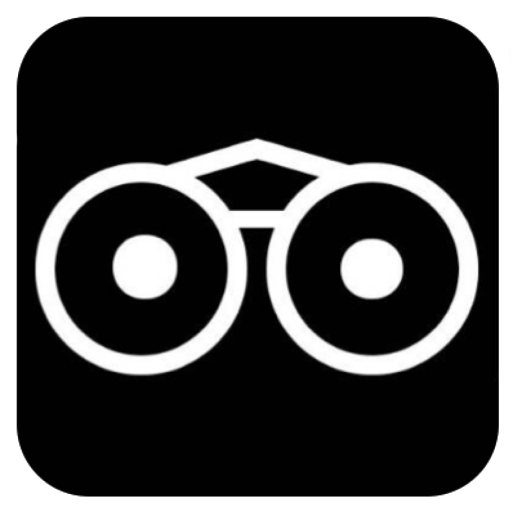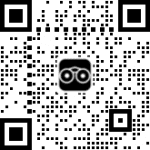An example of a SCAN2LOOK™️ image
Scan2Look™️ is a trademark and concept of Vicilook and Epignoxis Technology RC1180857, it uses a special and customised form of the QrCode Technology in helping users connect with any page or post on Vicilook.
It’s used by people to quickly connect to any page, post and content on Vicilook.
To use it as one that has a business page or a profile page on Vicilook, simply click on the Left Menu Section of the required page you need the public to connect quickly with, simply download the image and print it out and place it on any surface where the public will easily see and scan it.
To use it as one who sees a Scan2Look™️ Image and needs to scan and connect to something on Vicilook, you can use any of the following listed methods below:
• Accessing a qrcode Scan2Look™️ via an internal qrcode scanner found on Vicilook.
Simply visit Vicilook.com and click on the scanner icon ![]() (When clicked, it will Popup another same image, which needs to be clicked on again) that is found at the Right Bottom Section of the landing page of Vicilook.com (I.e. the first page you see when you visit Vicilook.com), this will open a qrcode scanner, which can be used to scan a Scan2Look™️ image out there.
(When clicked, it will Popup another same image, which needs to be clicked on again) that is found at the Right Bottom Section of the landing page of Vicilook.com (I.e. the first page you see when you visit Vicilook.com), this will open a qrcode scanner, which can be used to scan a Scan2Look™️ image out there.
• Accessing a Scan2Look™️ image via an external QrCode scanner, which could be in form of an mobile App or a hardware device or directly from your camera lens, depending on the make of your phone.
CAPTURING RANGE OF AN iPhone (iOS 11 and Above):
For a one square foot meter of a Scan2Look™️ image,
Normal scan (without zooming) can capture a Scan2Look™️ image from a distance of 2.7 meters.
When zoomed, each zoom captures a distance of 0.21 meters.
USING AN iPhone:
In using an iPhone, simply open the default camera app and point it at the code, zoom the lens if you are far apart from the Scan2Look™️ image, ensure that you are within the CAPTURING RANGE.
CAPTURING RANGE OF AN Android Device:
For Android devices (Using a google lens)*
Normal scan (without zoom) can be captured from a distance of 2.89meter.
When zoomed, each zoom captures a distance of 0.36 meters.
USING AN Android Device:
Some smartphones such as Motorola, Xiaomi (Redmi, MI), Samsung, Lenovo come with an inbuilt QR Code scanning feature. Google Android 6.0 or higher in any devices has a feature called "Now on Tap" which means if you long tap the middle navigation button at the bottom google will scan your entire screen and show you the results.
So all you need to do open the camera app look at the QR Code that you want to scan and long tap on “Home Button” or middle button at the bottom, it'll scan the qr code instantly.