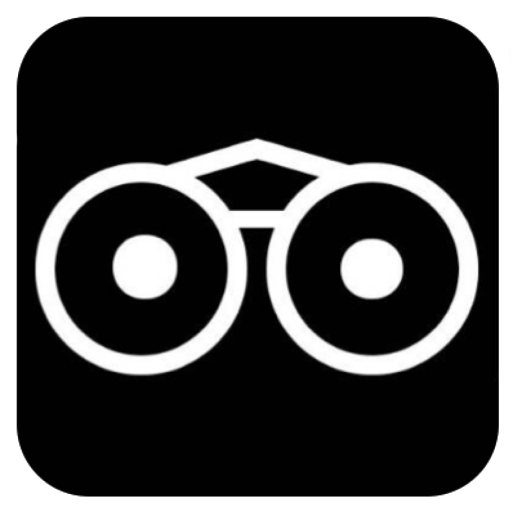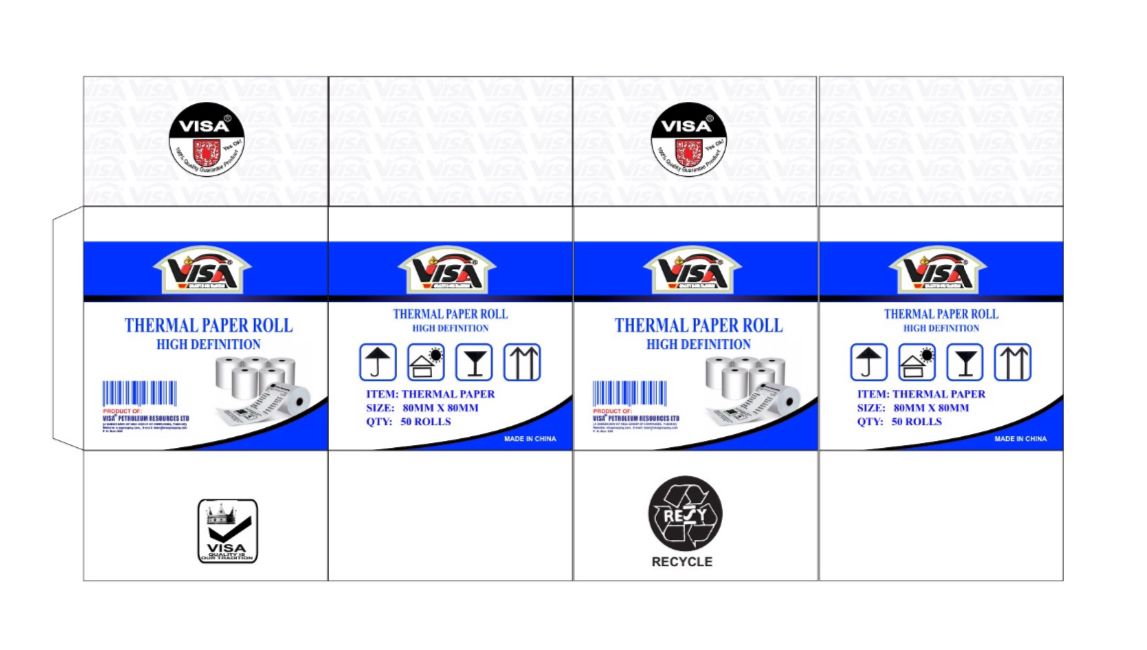VISA® Thermal POS Paper – High-Quality Printing for Clear Receipts
Ensure smooth and reliable transactions with VISA® Thermal POS Paper, designed for crisp, high-contrast printing. Made from premium-quality thermal-sensitive paper, this POS roll delivers sharp, smudge-free prints without the need for ink or ribbons. Compatible with most thermal receipt printers, it is ideal for retail stores, restaurants, banks, and businesses that require high-performance receipt printing.
Key Features:
✔ Premium Thermal Paper – Produces clear, fade-resistant prints for professional receipts.
✔ Smooth & Jam-Free Operation – Ensures consistent printing without paper jams.
✔ Inkless Printing Technology – Uses heat-sensitive coating for cost-efficient operation.
✔ Long-Lasting Prints – High-quality coating resists fading for durable records.
✔ Multiple Sizes Available – Suitable for various POS systems and applications.
VISA® Thermal POS Paper guarantees reliable, high-quality prints for all your business needs!
How to Use VISA® Thermal POS Paper
1. Check Printer Compatibility:
Ensure that your POS system or receipt printer is compatible with thermal paper rolls.
2. Load the Paper Roll:
Open the printer’s paper compartment.
Insert the VISA® Thermal POS Paper with the thermal side facing the print head (test by scratching the paper; the thermal side will turn black).
Pull a small portion of the paper out before closing the compartment.
3. Close and Test:
Securely close the printer cover and print a test receipt to ensure proper alignment and smooth feeding.
4. Use for Transactions:
Your POS system is now ready for use—print receipts, invoices, or order slips as needed.
5. Store Properly:
Keep unused paper rolls in a cool, dry place, away from heat, moisture, and direct sunlight to maintain print quality.
With VISA® Thermal POS Paper, you get clear, smudge-free receipts for reliable business transactions!
CUSTOMERS’ CHATS