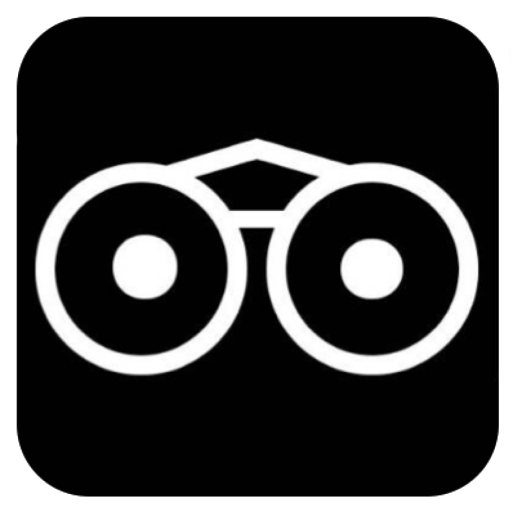81 PAGE VISITS .Follow the Steps carefully; STEP 1: Open your internet browser app and Visit ‘Vicilook.com’. STEP 2: Click on the green Login rectangular button with your email and password or your Church’s email and password, depending on... Read more
78 PAGE VISITS .Follow the simple steps carefully to learn how to post an Update on Vicilook. WRITTEN TUTORIAL STEP 1: Open your Phone Browser and type in ‘Vicilook.com’ and when it opens click on the green Login... Read more
75 PAGE VISITS . Read more
94 PAGE VISITS . Read more
78 PAGE VISITS . Read more