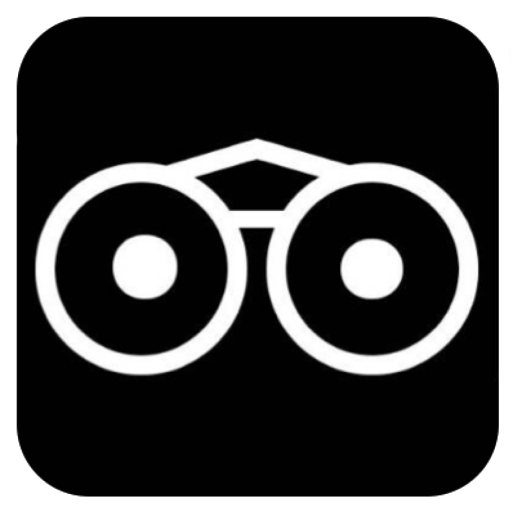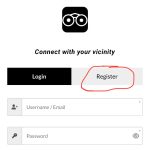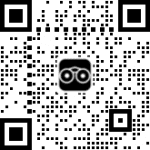Step 1:
First visit Vicilook.com and click on the Register button as shown in the image below.
Step 2:
Fill the registration form properly, tap the small box at the end and click on the black ‘SIGN UP’ button to finalize your registration, as shown in the second image below.
NOTE:
Remember to add your profile pix at the next page or step you will be taken to, in order to complete your Vicilook account setup.
Was this helpful ?