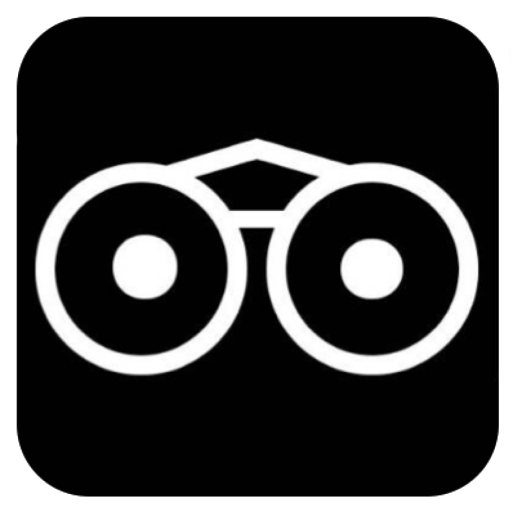NOTE: FOR DEVELOPERS ONLY
Embedding Vicilook functions & Pages / Live Activities is as easy as ABC.
FUNCTIONS:
This includes tools on Vicilook that helps you LookOut for things in various Vicinities and Connect to them.
This also includes functions like displaying a live feed of all ‘Your Company’s Branches’ on the same page of your own website or application.
PAGES / LIVE ACTIVITIES:
This is when you want to display the live feed of your Vicilook page on your other website, not just to enable people view everything happening on your Vicilook page but to also enable them participate in your Vicilook Activity Section, enabling them make live comment, Agree with posts there and even share your Vicilook page via various other platforms such as Facebook and Twitter.
WHAT TO DO:
You can simply click on the icon that looks like the image below to Embed that specific page it’s on, while following the instruction on the Popup it shows after a click on the icon.
![]()
But if you can also read below to see how you can embed Vicilook functions and pages on your Web Applications.
STEP 1:
Simply Copy out the link of the page or function you want to embed or use as API on your website and replace the part of the below code written as ‘PASTE COPIED LINK HERE’
STEP 2 (FINALLY):
After replacing the copied link of the page or function of your choice with the area written ‘PASTE LINK OF THIS PAGE HERE’, finally copy the whole GENERATED HTML CODE highlighted below and paste it in the desired area of your website or application.
GENERATED HTML CODE (EDITABLE):
<iframe style="border: 1px #ffffff solid;" src="PASTE COPIED LINK HERE" name="Vicilook Embed" width="100%" height="600px" frameborder="1" marginwidth="0px" marginheight="0px" scrolling="yes"allowfullscreen="allowfullscreen"></iframe>e.g. So, if i want to embed a live function to display all the Hospitals in Nsukka, i will then replace the part of the code “PASTE COPIED LINK HERE” with the link in bracket below:
<code=""><iframe style="border: 1px #ffffff solid;" src=https://vicilook.com/?geodir_search=1&stype=gd_place&s=HOSPITAL&snear=Near%3A+User+defined&sgeo_lat=52.35&sgeo_lon=4.9167”name="Vicilook Embed" width="100%" height="600px" frameborder="1" marginwidth="0px" marginheight="0px" scrolling="yes"allowfullscreen="allowfullscreen"></iframe>
To provide me totally with a code as such in the bracket, below;
<code=""><iframe style="border: 1px #ffffff solid;" src="https://vicilook.com/?geodir_search=1&stype=gd_place&s=HOSPITAL&snear=Near%3A+User+defined&sgeo_lat=52.35&sgeo_lon=4.9167" name="Vicilook Embed" width="100%" height="600px" frameborder="1" marginwidth="0px" marginheight="0px" scrolling="yes"allowfullscreen="allowfullscreen"></iframe>
Which will finally give me a visual result on a different website or application, as seen below;